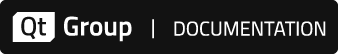Squish 9.0
Squish is a professional automated GUI testing framework for testing GUI apps on Android, macOS, iOS, Linux, and Windows. It can test native and some cross-platform toolkits, such as Qt, Java, and Tk. It can test things on remote device displays through network protocols such as VNC. In addition, it can test HTML-based web applications running in popular browsers, such as Apple Safari, Firefox, Edge on Windows, Google Chrome and other Chromium-based browsers.
| See | For |
|---|---|
| Release Notes | New features and other changes in each Squish version |
| Installation | Installing Squish on the supported platforms from binary or source packages, and special requirements for testing Android, iOS, OCR, Qt, or web applications |
| Tutorials | GUI-toolkit-specific tutorials that cover the main Squish features and usage |
| How to Create Test Scripts | Detailed descriptions and examples of how to create test scripts |
| How to Test Applications - Specifics | Detailed descriptions and examples of anything specific to testing Android, iOS, Java, macOS, Qt, Tk, Web, or Windows applications |
| API Reference | Script APIs used by Squish test scripts |
| Tools Reference | Squish tools functions |
| IDE Reference | Squish IDE windows, views, dialogs, and keyboard shortcuts |
| Add-Ons Reference | Add-Ons functions |
| Glossary | Explanations of main concepts and terms |
| License Information | License agreement and copyright acknowledgments for third-party software |
| Training Course | Online course on Basic Squish Usage offered by  |
| Knowledge Base | For More Squish-related hints, tips, tricks, and examples. Includes answers to Frequently Asked Questions (FAQs). |
Look and Feel Differences
Squish runs on Linux, macOS, various Unices, and Windows. Each of these platforms has its own unique look and feel—right down to the ordering of buttons in dialogs or sheets, and in the case of macOS the arrangement of menus and menu items. Furthermore, the appearance of applications can vary depending on the theme being used.
Therefore, the Squish IDE screenshots shown in this manual may look different from the Squish IDE that you see running on your own computers. This does not affect Squish's functionality, but sometimes when you look for a particular toolbar, dialog, or sheet button, it may not be in exactly the same place in your Squish IDE as shown in a screenshot.
Look and feel differences don't stop Squish from being able to do cross-platform testing. This is because Squish identifies GUI objects by their properties rather than by, say, their coordinates. This means that a Squish test suite that tests an application running on one platform can be used unchanged to test the same application running on another platform, even if say, the order of dialog buttons is different on the two platforms.
© 2025 The Qt Company Ltd.
Documentation contributions included herein are the copyrights of
their respective owners.
The documentation provided herein is licensed under the terms of the GNU Free Documentation License version 1.3 as published by the Free Software Foundation.
Qt and respective logos are trademarks of The Qt Company Ltd. in Finland and/or other countries worldwide. All other trademarks are property
of their respective owners.